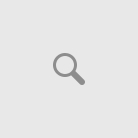This will resume the different configuration ( for now will add more with time ) :
For labs ( EVE-NG ) I suggest some applications :
Windows base: Iperf, Ostinato and the easiest one Simply multicast testing tools ( no igmp v3 )
Linux base: Iperf and Ostinato
Dense Mode
Sparse Mode
SSM Mode
BiDir Mode
Dense Mode : IOS ( no need for RP’s )
(config)#ip multicast-routing
(config-if)#ip pim dense-mode ( on all interfaces needed)
show ip pim interface
show ip pim interface ***X/X detail
show ip mroute ( check all flags )
show ip pim neighbor
show ip pim neighbor “interface” detail
Dense Mode : IOS-XE ( no need for RP’s )
(config)#ip multicast-routing distributed
(config-if)#ip pim dense-mode ( on all interfaces needed)
show ip pim interface
show ip pim interface ***X/X detail
show ip mroute ( check all flags )
show ip pim neighbor
show ip pim neighbor “interface” detail
Dense Mode : NX-OS ( no need for RP’s )
(config)#feature pim
(config-if)#ip pim sparse-mode ( on all interfaces needed *backward compatibility* )
show ip pim interface
show ip pim interface ***X/X detail
show ip mroute ( check all flags )
show ip pim neighbor
show ip pim neighbor “interface” detail
For labs, you should disable autorp
no ip pim autorp
Sparse Mode : IOS
(config)#ip multicast-routing
(config-if)#ip pim sparse-mode ( on all interfaces needed)
You should configure you RP address on a Loopback and propagated it through your IGP
(config)#interface loopback X
(config-if)# ip address x.x.x.x 255.255.255.255
Then on each device, you configure the RP reachable address
(config)#ip pim rp-address
show ip pim interface
show ip pim interface ***X/X detail
show ip mroute ( check all flags )
show ip pim tunnel
show ip pim neighbor
show ip pim neighbor “interface” detail
Sparse Mode : IOS-XE
(config)#ip multicast-routing distributed
(config-if)#ip pim sparse-mode ( on all interfaces needed)
You should configure you RP address on a Loopback and propagated it through your IGP
(config)#interface loopback X
(config-if)# ip address x.x.x.x 255.255.255.255
Then on each device, you configure the RP reachable address
(config)#ip pim rp-address
show ip pim interface
show ip pim interface ***X/X detail
show ip mroute ( check all flags )
show ip pim tunnel
show ip pim neighbor
show ip pim neighbor “interface” detail
Sparse Mode : NX-OS
(config)#feature pim
(config-if)#ip pim sparse-mode ( on all interfaces needed)
You should configure you RP address on a Loopback and propagated it through your IGP
(config)#interface loopback X
(config-if)# ip address x.x.x.x 255.255.255.255
Then on each device, you configure the RP reachable address
(config)#ip pim rp-address
show ip pim interface
show ip pim interface ***X/X detail
show ip mroute ( check all flags )
show ip pim tunnel
show ip pim neighbor
show ip pim neighbor “interface” detail
For labs, you need an application that supports IGMP3 for testing ( since the hosts are responsible join and group discovery ) or you can use the command :
“ip igmp join-group 232.1.1.1 source 192.168.12.1"
SSM (Source Specific Multicast) Mode : IOS
(config)#ip multicast-routing
(config)#ip pim ssm default
(config-if)#ip igmp version 3 ( on all interfaces needed)
(config-if)#ip pim sparse-mode ( on all interfaces needed)
show ip pim interface
show ip pim interface ***X/X detail
show ip mroute ( check all flags )
show ip pim tunnel
show ip pim neighbor
show ip pim neighbor “interface” detail
SSM (Source Specific Multicast) Mode : IOS-XE
(config)#ip multicast-routing distributed
(config)#ip pim ssm default
(config-if)#ip igmp version 3 ( on all interfaces needed)
(config-if)#ip pim sparse-mode ( on all interfaces needed)
show ip pim interface
show ip pim interface ***X/X detail
show ip mroute ( check all flags )
show ip pim tunnel
show ip pim neighbor
show ip pim neighbor “interface” detail
SSM (Source Specific Multicast) Mode : NX-OS
(config)#feature pim
(config)#ip multicast-routing
(config)#ip pim ssm range 232.0.0.0/8 ( default )
(config-if)#ip igmp version 3 ( on all interfaces needed)
(config-if)#ip pim sparse-mode ( on all interfaces needed)
show ip pim interface
show ip pim interface ***X/X detail
show ip mroute ( check all flags )
show ip mroute ssm
show ip pim tunnel
show ip pim neighbor
show ip pim neighbor “interface” detail
BiDir Mode : IOS
(config)#ip multicast-routing
(config)#ip pim bidir-enable ( we can also use AutoRP or BSR (Bootstrap) )
(config-if)#ip pim sparse-mode ( on all interfaces needed)
You should configure you RP address on a Loopback and propagated it through your IGP
(config)#interface loopback X
(config-if)# ip address x.x.x.x 255.255.255.255
Then on each device, you configure the RP reachable address
(config)#ip pim rp-address bidir
show ip pim rp mapping ( see if DR is configured )
show ip pim interface df
show ip pim interface
show ip pim interface ***X/X detail
show ip mroute ( check all flags )
show ip pim tunnel
show ip pim neighbor
show ip pim neighbor “interface” detail
BiDir Mode : IOS-XR
(config)#ip multicast-routing distributed
(config)#ip pim bidir-enable ( we can also use AutoRP or BSR (Bootstrap) )
(config-if)#ip pim sparse-mode ( on all interfaces needed)
You should configure you RP address on a Loopback and propagated it through your IGP
(config)#interface loopback X
(config-if)# ip address x.x.x.x 255.255.255.255
Then on each device, you configure the RP reachable address
(config)#ip pim rp-address bidir
show ip pim rp mapping ( see if DR is configured )
show ip pim interface df
show ip pim interface
show ip pim interface ***X/X detail
show ip mroute ( check all flags )
show ip pim tunnel
show ip pim neighbor
show ip pim neighbor “interface” detail
BiDir Mode : NX-OS
(config)#feature pim
(config)#ip multicast-routing
(config-if)#ip pim sparse-mode ( on all interfaces needed)
You should configure you RP address on a Loopback and propagated it through your IGP
(config)#interface loopback X
(config-if)# ip address x.x.x.x 255.255.255.255
Then on each device, you configure the RP reachable address
(config)#ip pim rp-address bidir
show ip pim rp mapping ( see if DR is configured )
show ip pim interface df
show ip pim interface
show ip pim interface ***X/X detail
show ip mroute ( check all flags )
show ip pim tunnel
show ip pim neighbor
show ip pim neighbor “interface” detail