This was taken from CODEACADEMY : https://www.codecademy.com/learn/learn-sql/modules/learn-sql-manipulation/cheatsheet
Column Constraints
Column constraints are the rules applied to the values of individual columns:
PRIMARY KEYconstraint can be used to uniquely identify the row.UNIQUEcolumns have a different value for every row.NOT NULLcolumns must have a value.DEFAULTassigns a default value for the column when no value is specified.
There can be only one PRIMARY KEY column per table and multiple UNIQUE columns.
CREATE TABLE Statement
The CREATE TABLE statement creates a new table in a database. It allows one to specify the name of the table and the name of each column in the table.
INSERT Statement
The INSERT INTO statement is used to add a new record (row) to a table.
It has two forms as shown:
- Insert into columns in order.
- Insert into columns by name.
ALTER TABLE Statement
The ALTER TABLE statement is used to modify the columns of an existing table. When combined with the ADD COLUMN clause, it is used to add a new column.
DELETE Statement
The DELETE statement is used to delete records (rows) in a table. The WHERE clause specifies which record or records that should be deleted. If the WHERE clause is omitted, all records will be deleted.
UPDATE Statement
The UPDATE statement is used to edit records (rows) in a table. It includes a SET clause that indicates the column to edit and a WHERE clause for specifying the record(s).
AND Operator
The AND operator allows multiple conditions to be combined. Records must match both conditions that are joined by AND to be included in the result set. The given query will match any car that is blue and made after 2014.
AS Clause
Columns or tables can be aliased using the AS clause. This allows columns or tables to be specifically renamed in the returned result set. The given query will return a result set with the column for name renamed to movie_title.
OR Operator
The OR operator allows multiple conditions to be combined. Records matching either condition joined by the OR are included in the result set. The given query will match customers whose state is either 'CA' or 'NY'.
% Wildcard
The % wildcard can be used in a LIKE operator pattern to match zero or more unspecified character(s). The given query will match any movie that begins with The, followed by zero or more of any characters.
SELECT Statement
The SELECT * statement returns all columns from the provided table in the result set. The given query will fetch all columns and records (rows) from the movies table.
_ Wildcard
The _ wildcard can be used in a LIKE operator pattern to match any single unspecified character. The given query will match any movie which begins with a single character, followed by ove.
ORDER BY Clause
The ORDER BY clause can be used to sort the result set by a particular column either alphabetically or numerically. It can be ordered in two ways:
DESCis a keyword used to sort the results in descending order.ASCis a keyword used to sort the results in ascending order (default).
LIKE Operator
The LIKE operator can be used inside of a WHERE clause to match a specified pattern. The given query will match any movie that begins with Star in its title.
DISTINCT Clause
Unique values of a column can be selected using a DISTINCT query. For a table contact_details having five rows in which the city column contains Chicago, Madison, Boston, Madison, and Denver, the given query would return:
ChicagoMadisonBostonDenver
BETWEEN Operator
The BETWEEN operator can be used to filter by a range of values. The range of values can be text, numbers, or date data. The given query will match any movie made between the years 1980 and 1990, inclusive.
LIMIT Clause
The LIMIT clause is used to narrow, or limit, a result set to the specified number of rows. The given query will limit the result set to 5 rows.
NULL Values
Column values can be NULL, or have no value. These records can be matched (or not matched) using the IS NULL and IS NOT NULL operators in combination with the WHERE clause. The given query will match all addresses where the address has a value or is not NULL.
WHERE Clause
The WHERE clause is used to filter records (rows) that match a certain condition. The given query will select all records where the pub_year equals 2017.
Column References
The GROUP BY and ORDER BY clauses can reference the selected columns by number in which they appear in the SELECT statement. The example query will count the number of movies per rating, and will:
GROUP BYcolumn2(rating)ORDER BYcolumn1(total_movies)
SUM() Aggregate Function
The SUM() aggregate function takes the name of a column as an argument and returns the sum of all the value in that column.
MAX() Aggregate Function
The MAX() aggregate function takes the name of a column as an argument and returns the largest value in a column. The given query will return the largest value from the amount column.
COUNT() Aggregate Function
The COUNT() aggregate function returns the total number of rows that match the specified criteria. For instance, to find the total number of employees who have less than 5 years of experience, the given query can be used.
Note: A column name of the table can also be used instead of *. Unlike COUNT(*), this variation COUNT(column) will not count NULL values in that column.
GROUP BY Clause
The GROUP BY clause will group records in a result set by identical values in one or more columns. It is often used in combination with aggregate functions to query information of similar records. The GROUP BY clause can come after FROM or WHERE but must come before any ORDER BY or LIMIT clause.
The given query will count the number of movies per rating.
MIN() Aggregate Function
The MIN() aggregate function returns the smallest value in a column. For instance, to find the smallest value of the amount column from the table named transactions, the given query can be used.
AVG() Aggregate Function
The AVG() aggregate function returns the average value in a column. For instance, to find the average salary for the employees who have less than 5 years of experience, the given query can be used.
HAVING Clause
The HAVING clause is used to further filter the result set groups provided by the GROUP BY clause. HAVING is often used with aggregate functions to filter the result set groups based on an aggregate property. The given query will select only the records (rows) from only years where more than 5 movies were released per year.
The HAVING clause must always come after a GROUP BY clause but must come before any ORDER BY or LIMIT clause.
Aggregate Functions
Aggregate functions perform a calculation on a set of values and return a single value:
COUNT()SUM()MAX()MIN()AVG()
ROUND() Function
The ROUND() function will round a number value to a specified number of places. It takes two arguments: a number, and a number of decimal places. It can be combined with other aggregate functions, as shown in the given query. This query will calculate the average rating of movies from 2015, rounding to 2 decimal places.
Outer Join
An outer join will combine rows from different tables even if the join condition is not met. In a LEFT JOIN, every row in the left table is returned in the result set, and if the join condition is not met, then NULL values are used to fill in the columns from the right table.
WITH Clause
The WITH clause stores the result of a query in a temporary table (temporary_movies) using an alias.
Multiple temporary tables can be defined with one instance of the WITH keyword.
UNION Clause
The UNION clause is used to combine results that appear from multiple SELECT statements and filter duplicates.
For example, given a first_names table with a column name containing rows of data “James” and “Hermione”, and a last_names table with a column name containing rows of data “James”, “Hermione” and “Cassidy”, the result of this query would contain three names: “Cassidy”, “James”, and “Hermione”.
CROSS JOIN Clause
The CROSS JOIN clause is used to combine each row from one table with each row from another in the result set. This JOIN is helpful for creating all possible combinations for the records (rows) in two tables.
The given query will select the shirt_color and pants_color columns from the result set, which will contain all combinations of combining the rows in the shirts and pants tables. If there are 3 different shirt colors in the shirts table and 5 different pants colors in the pants table then the result set will contain 3 x 5 = 15 rows.
Foreign Key
A foreign key is a reference in one table’s records to the primary key of another table. To maintain multiple records for a specific row, the use of foreign key plays a vital role. For instance, to track all the orders of a specific customer, the table order (illustrated at the bottom of the image) can contain a foreign key.
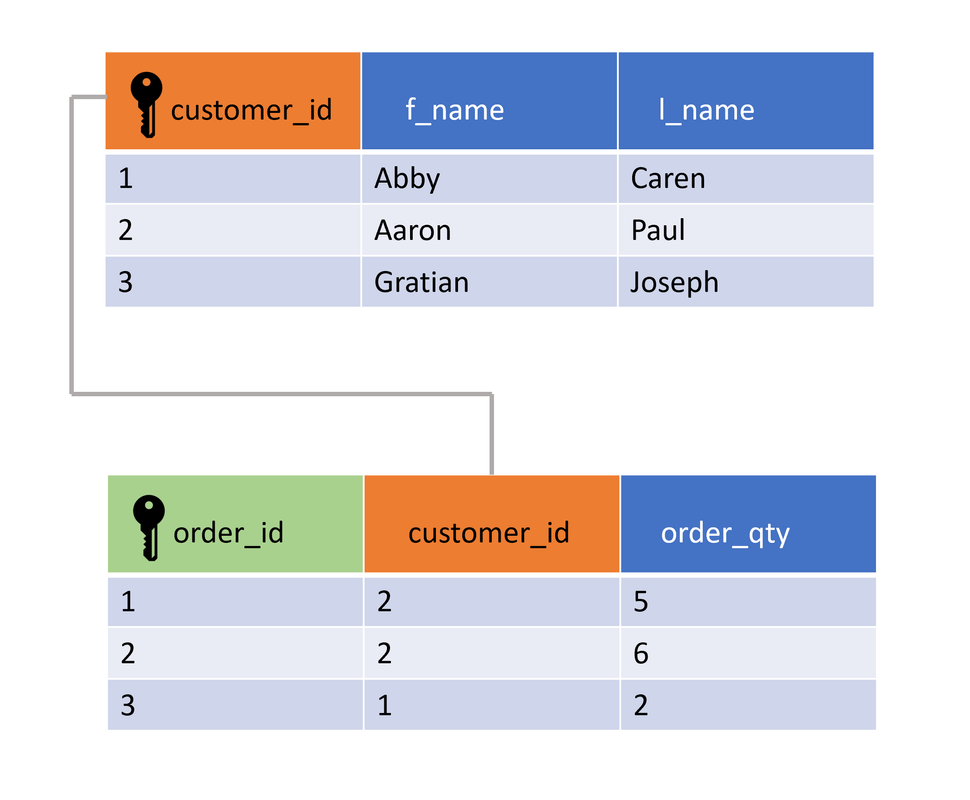
Primary Key
A primary key column in a SQL table is used to uniquely identify each record in that table. A primary key cannot be NULL. In the example, customer_id is the primary key. The same value cannot re-occur in a primary key column. Primary keys are often used in JOIN operations.

Inner Join
The JOIN clause allows for the return of results from more than one table by joining them together with other results based on common column values specified using an ON clause. INNER JOIN is the default JOIN and it will only return results matching the condition specified by ON.
