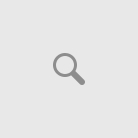This is for a quick install of FTD and FMC , This is a quick version and will need to be polish soon
1- Boot Each devices and have access to the console port or management IP. ( on 1st reboot you need to be very patient can be more then 10 minutes , time to go make a coffee )
2- access to the CLI of the FTD 1st and use the admin /Admin123 username/password.
3-then you will be prompt to agree to the terms and conditions
4- Then enter all the configuration for your management that will be prompt.
5- When ask if the FW is going to be manage locally we are going to say no since in this example we want FMC to manage it by using the command :
configure manager “ip” “key”
6-Now its time to Configure through Console the FMC , same as the FTD enter password Admin123 then use the command : sudo configure-network and follow the instruction.
7- Once done you need to connect via GUI to the FMC Management address configured.
8- 1st thing we need to go into system/License ( top bar ) to use the license of evaluation option.
9- now click devices and add the devices by their ip , at the same time if you log in to the FTD devices by using the command : show managers you can see if anything is in the process of being done.
10- while adding the new device to FMC you need to choose a policy or create one. then choose the options needed and register it.
After that you can do some HA if needed
Create the Zones
Create a Default route toward your edge device or Internet
Create some Policies for more details traffics.
Create the NAT
Et VOila !
TSHOOT :
To see the communcation going on in the background, log into expert mode on the FTD and then look at the logs :
- From the CLI of the FTD enter expert mode
- Enter the command sudo tail -f /ngfw/var/logs/messages