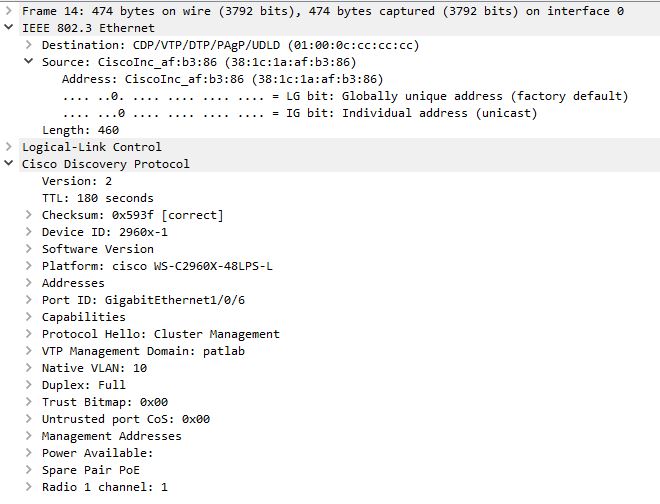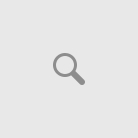CDP stand for Cisco Discovery Protocol and is a Cisco Proprietary Protocol and Interfaces must support SNAP ( Support Subnetwork Access Protocol ) Headers The standard industry equivalent is LLDP. CDP isn’t just a simple protocol there is more to it , and i will try to explain in detail the more complexity to what come with it. 1st come 1st , CDP is a Layer 2 protocol that learn directly connected devices ( neighbors ) and about their configurations. It help to discover the physical topology. CDP use tlv ( Type Link Value ) to exchange informations. CDP is enable by default and operate through this multicast link local address ” 01:00:0C:CC:CC:CC” the discovery process is done through this mac address. Advertisement message ( hello’s ) are send periodicity every 60s by default and can be change with the timers command and the hold timer are 3x the hellos time. ( 180 ) that mean that after 3 times if no hellos are received then information from the directly connected neighbor will be remove from cdp table.
Other protocols work directly with cdp example : ” VTP, DTP, PagP, UDLD , STP , SNMP “
VTP : VTP domain is exchange via CDP messages ( vlans , revision and more )
DTP :
PagP :
STP :
SNMP :
CDP have the advantage to be able to communicate extended informations with tlv.
CDP Advertisements version 2 detected vlan mismatch ( vlan hopping ) optimisation for link detections failure and support for ipv6
CDP can be enable / disable globally or by interfaces
Commands and explication :
Configurations :
Globally :
no / run Enable CDP
no / cdp advertise-v2 CDP sends version-2 advertisements
no / cdp holdtime Specify the holdtime (in sec) to be sent in packets
no / cdp timer Specify the rate at which CDP packets are sent (in sec)
no / cdp tlv Enable exchange of specific tlv information
Interfaces : cdp enable / no cdp enable
: cdp tlv app tlvtype <4097-65535> Configure App TLV Type information
Verifications :
Show cdp neighbor : Use to find neighbor directly connected to.
Show cdp neighbor detail : Use to find neighbor directly connected to with more details ( ip , platform , version, advertisement version, duplex )
Show cdp neighbor 802.? # : Use to see who’s directly connected with local interface and neighbor connected interface.
show cdp entry : use for searching a string from the cdp table, * means all.
Show cdp tlv : Use to select what application cdp
Show cdp Traffic : Displays traffic information from the CDP table.