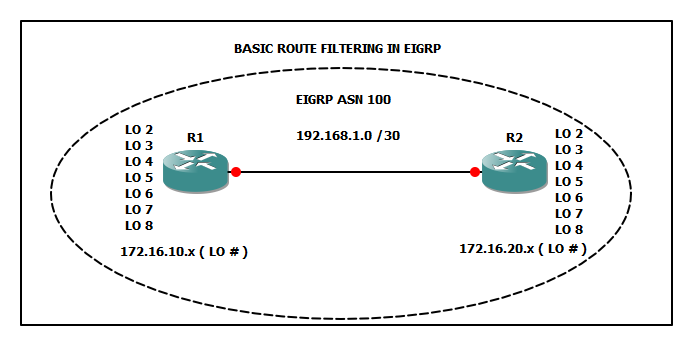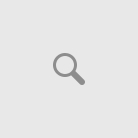How could you stop prefixes not being advertised to another EIGRP neighbors without affecting the neighborship?
Answer : Route Filtering !
There is 2 ways to do this :
Distributions-List
Redistributing with route-map
This is the lab through GNS3 Route Filtering Methods Blank don’t forget to rename the file extension to .rar
DISTRIBUTION-LIST :
Start by removing the EIGRP network statement 172.16.X.0 on both routers .
R1#(config-router)no network 172.16.10.0 0.0.0.255
R2#(config-router)no network 172.16.20.0 0.0.0.255
Second , Redistribute your connected route !
R1#(config-router)redistribute connected
R2#(config-router)redistribute connected
Now you should be able to see all your routes
RX#show ip route
Now lets filter out network advertisement !
You can do this through ACL or Prefix-List , lets do it with an ACL :
Start by creating an ACL
RX(config)#access-list 1 permit 172.16.X.0 0.0.0.3
Then to apply it lets go back to the EIGRP config
RX(config-router)#distribution-list 1 out
Now you should be able to see all your routes
RX#show ip route
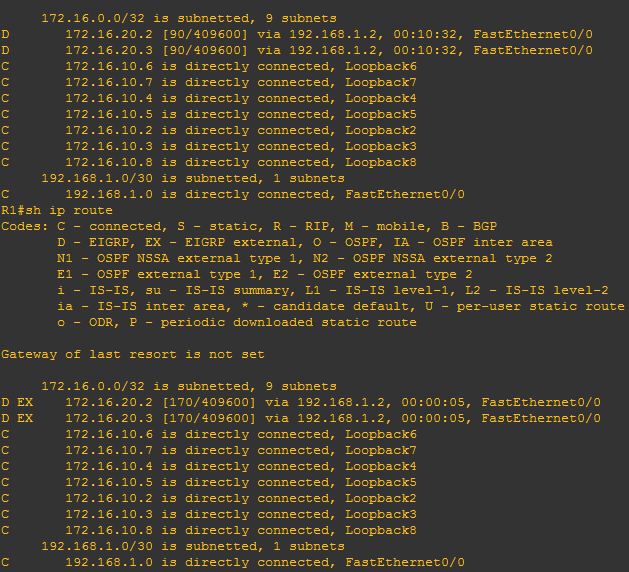
ROUTE-MAP :
Start by removing the EIGRP network statement 172.16.X.0 on both routers .
R1#(config-router)no network 172.16.10.0 0.0.0.255
R2#(config-router)no network 172.16.20.0 0.0.0.255
Start by creating an ACL
RX(config)#ip access-list standard 1
RX(config-std-nacl)#permit 172.16.X.3 0.0.0.0
RX(config-std-nacl)#permit 172.16.X.5 0.0.0.0
RX(config-std-nacl)#permit 172.16.X.7 0.0.0.0
Then create your route-map
RX(config)#route-map no_adv_netw permit 20
RX(config-route-map)# match ip address 1
Redistribute your connected route !
R1#(config-router)redistribute connected route-map no_adv_netw
R2#(config-router)redistribute connected route-map no_adv_netw
Now you should be able to see all your routes
RX#show ip route
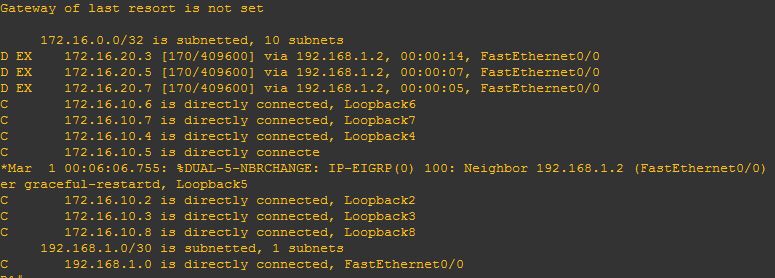
Will add Prefix-List example soon !