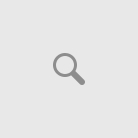HSRP group ensured that switches will work together to present the illusion of a single default gateway to the hosts on the LAN. In the event that the active switch fails, the hosts in the LAN will remain unaware that a device has failed because the Standby switch will assume the duty of providing the default gateway to their Hosts.
The default priority value for an HSRP router is 100. HSRP is a Cisco-proprietary protocol that enables multiple routers to act as a single gateway for the network. Each router should be confired with a priority value that ranges from 0 through 255, with 100 being the default priority value and 255 being the highest priority value
Both HSRP groups on separate devices are assigned the same HSRP IP address because one device performs as the backup default gateway
By default, the HSRP group number is 0. When a group number higher than 0 is assigned when an HSRP group is created, the HSRP group receives a unique Media Access Control (MAC) address. In accordance with RFC 2281, the IP address assigned to an HSRP group must differ from the IP addresses assigned to all routers and hosts on the LAN including those assigned to other HSRP groups and this IP address should belong to the primary subnet on the LAN.
Configuration example
(config)#interface vlan x
(config-if)#standby “groups#” x.x.x.x
HSRP Priorities and Preempt
(config)#interface vlan x
(config-if)#standby “group#” priority 90
Preempt must be enabled on all devices. Enabling preempt causes the switch with the highest priority to immediately become active. Preempt is disabled by default.
(config-if)#standby “group#” preempt
HSRP Interface Tracking
(config)#interface vlan #
(config-if)#standby 1 track “interface” “decrementation number”
example
(config-if) # track (track_id) decrement (value)
(config)#ip sla monitor 1 type echo protocol ipIcmpEcho (ip address) source-interface (interface)
(config-ip-sla)#timeout 3000
(config-ip-sla)#frequency 5
(config)#ip sla monitor schedule 1 life forever start-time now
(config)#track (#) rtr (#)
(config)#interface (#) standby 1 preempt standby 1 track (#) decrement #