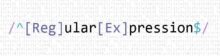YAML Basics

Example of a YAML file : List : — – 10.10.10.1 – 10.10.10.2 – 10.10.10.3 Dictionary : — Key:value device1: 10.10.10.1 device2: this is a string device3: “this can nclude special characters” device4: True or true or yes or no…
Read more